Database plays a vital role in the operations of any enterprise be it a budding startup or a well-established conglomerate. If the database works well, the data can be easily accessed by various modules of the software, making the entire operations seamless and streamlined that yields better performance.
That is why the deployment of the database marks the first step of reliable and robust database operations. Deployment, when goes wrong could pose some really serious problems for the organization in the form of bottlenecks and could make it a bumpy ride. This, in turn, can be the reason behind a low customer engagement and subsequent losses for the company.
Thus, in order to ensure that the database performs well throughout, it is important that you take the first step right by deploying the database in an apt manner.
Among the different databases that are available, MySQL is the most used database, which is widely recommended for enterprises that are looking forward to managing their structured data. Whether the emerging startups or the established conglomerates, MySQL is favorite among all of them alike. Having a majority of 38.9%, one can clearly witness the popularity of MySQL database.
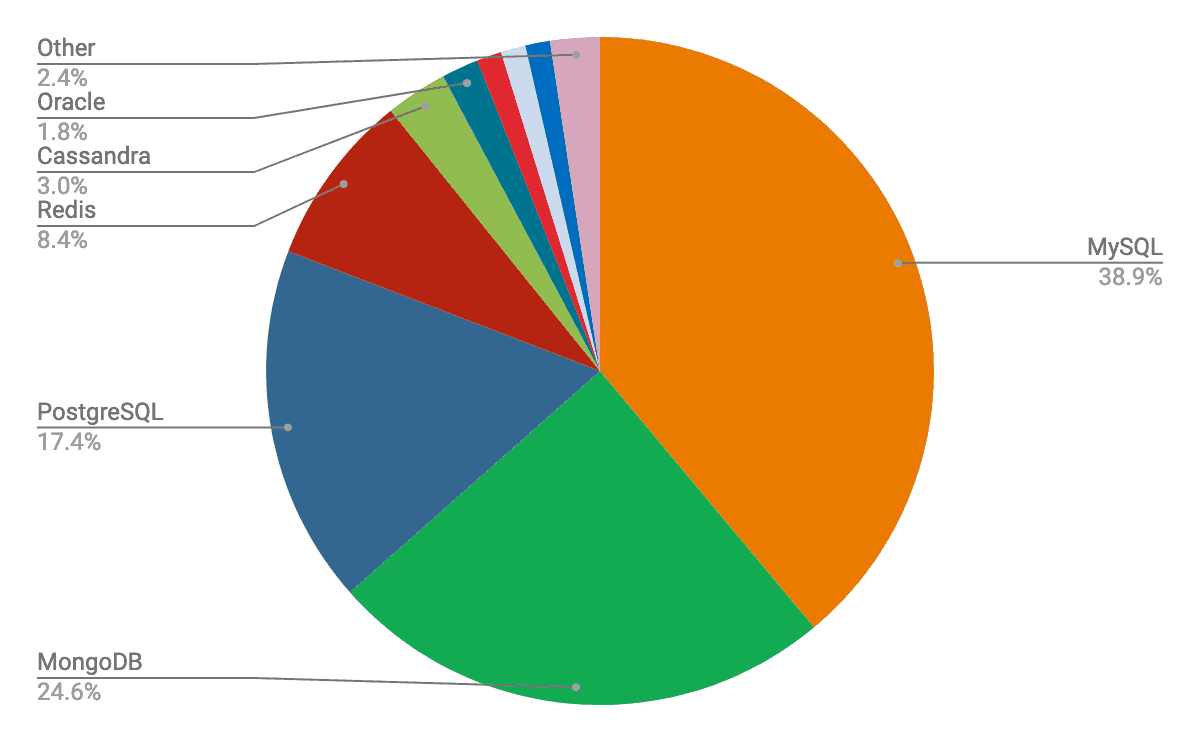
Source: Scalegrid
But MySQL is often deployed using various ways that the enterprises find more suitable for their organization’s technical structure. In this article, we would be discussing the various methods that can be used to deploy MySQL database for your enterprise to ensure a seamless deployment that marks the beginning of an efficient database management system’s operations.
- Deploying MySQL from scratch
It is important that the deployment of MySQL takes place with the utmost security for data integrity and security. Keeping the security as one of the top priorities, you should deploy your MySQL Enterprise Edition.
To ensure the security of the MySQL installation, you need to ensure that the features such as MySQL Enterprise Audit, MySQL Enterprise Firewall and auto-generation of SSL certificates and keys are only available to the MySQL Enterprise Edition.
A proper deployment would require you to always use the latest MySQL release, with latest security features and patches. You also need to ensure that the users, processes, programs and other system components have access only to the information and data that is essential for deployment purposes.
Here are a few essential measures that you need to take to ensure a successful deployment of MySQL:
- Check whether your platform supports MySQL and it runs successfully. You can determine whether your platform is supported by MySQL officially or not, from the supported platforms list.
- Select the distribution that you need to install.
- Verify the integrity of the selected distribution and install it. For binary distribution follow the instructions mentioned in its guide, and similarly, for the source distribution follow the instructions mentioned in its guide.
- Perform the required post-installation setups to complete the installation process of MySQL successfully.
Here are the installation guides for the respective platforms:
- Deploying MySQL using Amazon Relational Database Service (RDS)
You can deploy and connect to a scalable MySQL database using Amazon RDS to set up, operate and scale MySQL deployments. This can be done in a span of several minutes using cost-efficient and resizable hardware capacity.
Amazon RDS supports different versions of the MySQL Community Edition versions 5.5, 5.6, 5.7 and 8.0 respectively.
You can create and connect to a MySQL database using this guide.
- Deploying MySQL using Microsoft Azure
You can run, manage and scale MySQL databases in the cloud using Microsoft Azure. This can be easily done within a few minutes time using the Azure portal.
Microsoft Azure supports the 5.6 and 5.7 versions of the MySQL Community Edition for a cost-effective, secure, and scalable database on cloud.
You can create and connect to a MySQL database using this guide.
- Deploying MySQL using Oracle Cloud Infrastructure
Oracle Cloud Infrastructure, which is built using the latest high performing servers, was built to eliminate the resources oversubscription. One of the preferred environments for the MySQL deployment, it doesn’t take much of your time to deploy MySQL using Oracle Cloud Infrastructure.
You can create a MySQL server deployment using this guide.
The next step
Deployment is one of the initial, yet important steps for a high performing MySQL database. It is important that you make sure that the deployment takes place smoothly without any hiccups for
better database performance.
Given the cruciality of the deployment, it is always advised to take help from the experts while deploying the MySQL database. It is because an expert Database Administrator with a prior industry experience understands the database requirements from the business point, keeping the futuristic approach while doing so.
Hiring a DBA not only ensures that the MySQL is deployed effectively but it also ensures an optimized database performance in the future.

If you are planning a MySQL deployment for your enterprise and looking for expert advice, then you are the right place. I am Eric Vanier, a DBA with an experience of nearly two decades, who have worked with several fortune 500 companies and helped many budding enterprises optimize their database systems.
Feel free to contact me to get expert database advice for your enterprise database management system.
Eric Vanier
Database PerformanceTechnical Blog Writer - I love Data



