Overview
What is AWS RDS?
AWS RDS, or Amazon Relational Database Service, is a fully managed database service that makes it easy to set up, operate, and scale a relational database in the cloud. It provides cost-efficient and resizable capacity while automating time-consuming administration tasks such as hardware provisioning, database setup, patching, and backups. With AWS RDS, you can choose from six different database engines, including MySQL and MariaDB, and leverage the benefits of a managed database service without worrying about the underlying infrastructure.
Benefits of using AWS RDS
AWS RDS (Relational Database Service) offers several benefits for managing MySQL and MariaDB instances. First, it provides automated backups, allowing you to easily restore your database in case of data loss or corruption. Second, AWS RDS offers automatic software patching, ensuring that your database is always up to date with the latest security patches. Third, it provides scalability and high availability, allowing you to easily scale your database resources as your application grows. Fourth, AWS RDS offers built-in monitoring and metrics, giving you insights into the performance and health of your database. Finally, AWS RDS supports MySQL tuning, allowing you to optimize the performance of your database for specific workloads.
Supported database engines
AWS RDS supports a wide range of database engines, including MySQL, MariaDB, PostgreSQL, Oracle, and SQL Server. One of the key features of AWS RDS is its support for Amazon RDS Proxy, which helps to improve scalability and high availability for database connections. Amazon RDS Proxy acts as an intermediate layer between the application and the RDS database instance, managing connections and pooling resources. With Amazon RDS Proxy, you can handle thousands of concurrent connections, improve connection management, and reduce database load. It is a powerful tool for managing database connections in AWS RDS.
Creating an AWS RDS Instance
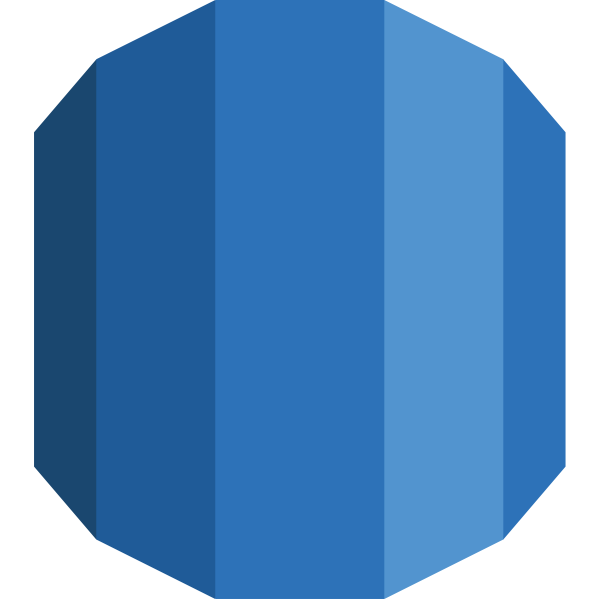
Choosing the right database engine
When it comes to choosing the right database engine for your application, there are several factors to consider. One important factor is the General Availability of a PostgreSQL Database. PostgreSQL is a powerful and reliable open-source database engine that offers advanced features and strong data integrity. With the General Availability of a PostgreSQL Database, you can ensure that your application will have access to the latest updates and improvements. Additionally, PostgreSQL provides excellent support for complex queries and has a large and active community of developers. Whether you are building a small application or a large-scale enterprise system, PostgreSQL is a great choice for managing your data.
Configuring instance specifications
When configuring the specifications for your AWS RDS instances, it is important to consider factors such as the instance class, storage type, and storage size. The instance class determines the compute and memory capacity of the instance, while the storage type determines the performance characteristics of the storage. You can choose between General Purpose (SSD), Provisioned IOPS (SSD), and Magnetic storage types. Additionally, you need to specify the storage size, which determines the amount of storage allocated to your instance. It is recommended to carefully analyze your workload requirements and choose the appropriate instance specifications to ensure optimal performance and cost efficiency. When using AWS RDS with MySQL or MariaDB, it is also important to consider the compatibility of the instance specifications with the database engine version and features.
Setting up security groups and access control
When setting up your AWS RDS instances for MySQL and MariaDB, it is crucial to configure the appropriate security groups and access control. Security groups act as virtual firewalls, controlling inbound and outbound traffic to your RDS instances. They allow you to define rules that specify the IP addresses or CIDR blocks that are allowed to access your instances. By carefully configuring security groups, you can ensure that only authorized users and applications are able to connect to your databases. Additionally, you can use access control lists (ACLs) to further restrict access to your RDS instances. ACLs allow you to define fine-grained permissions for specific IP addresses or CIDR blocks, giving you even more control over who can access your databases.
Managing AWS RDS Instances
Monitoring performance and optimizing
Monitoring the performance of your AWS RDS instances is crucial for ensuring efficient data retrieval and optimal database operations. By regularly monitoring key performance metrics such as CPU utilization, memory usage, and disk I/O, you can identify bottlenecks and take proactive measures to optimize your database performance. Additionally, AWS provides various tools and features like Amazon CloudWatch and Performance Insights that enable you to monitor and analyze the performance of your RDS instances in real-time. These tools help you identify and address issues that may impact the performance of your database, allowing you to optimize your queries, adjust instance sizes, and fine-tune your database configuration for better overall performance.
Scaling up and down
One of the key benefits of using AWS RDS is the scalability it offers. With AWS RDS, you can easily scale your MySQL and MariaDB instances up or down based on your needs. This means that you can increase or decrease the compute and storage capacity of your database instances as your application demands change. Scalability is crucial for handling sudden spikes in traffic or when your database workload grows over time. AWS RDS provides automated scaling options that allow you to seamlessly adjust the performance of your database instances without any downtime. By leveraging AWS RDS’s scalability features, you can ensure that your database is always able to handle your application’s requirements.
Automated backups and point-in-time recovery
Automated backups and point-in-time recovery are essential features of AWS RDS. With automated backups, you can easily create and restore backups of your MySQL and MariaDB instances. These backups are automatically taken daily and stored in Amazon S3, providing durability and reliability. In addition, you can enable point-in-time recovery, which allows you to restore your database to any point within the retention period. This is especially useful in scenarios where you need to recover from accidental data loss or database corruption. By leveraging these features, you can ensure the safety and availability of your production data.
High Availability and Fault Tolerance

Multi-AZ deployments
Multi-AZ deployments in AWS RDS provide high availability and data durability for MySQL and MariaDB instances. When you enable Multi-AZ, AWS automatically provisions and maintains a synchronous standby replica in a different Availability Zone. This replica is continuously updated with changes from the primary instance, ensuring that in the event of a failure, the standby replica can be promoted to the primary instance with minimal data loss. Multi-AZ deployments are ideal for setting up websites that require high availability and minimal downtime.
Read replicas
Read replicas are a powerful feature of AWS RDS that can greatly improve MySQL database performance. A read replica is an exact copy of the primary database instance that can handle read traffic, offloading the primary instance and distributing the load. By using read replicas, you can scale your database horizontally and improve read performance for applications that require frequent read operations. This can be particularly useful for scenarios where the workload is read-heavy, such as reporting or analytics. With AWS RDS, you can easily create and manage read replicas, allowing you to optimize the performance of your MySQL and MariaDB instances.
Failover and recovery
Failover and recovery are critical components of managing AWS RDS instances. In the event of a failure, failover allows for automatic switching to a standby instance, ensuring minimal downtime and uninterrupted service. AWS RDS provides built-in mechanisms for failover, including Multi-AZ deployments and Read Replicas. Leveraging analytics is essential for monitoring the health and performance of RDS instances and identifying potential issues. By analyzing metrics and logs, administrators can proactively address any concerns and optimize the performance of their databases. Additionally, AWS RDS offers automated backups and point-in-time recovery, allowing for easy restoration of data in case of accidental deletion or data corruption. Overall, failover and recovery are crucial for maintaining the availability and reliability of AWS RDS instances.
Best Practices for AWS RDS
Optimizing database performance
One key aspect of managing AWS RDS instances is optimizing database performance. This involves fine-tuning various parameters such as memory allocation, disk I/O, and query optimization. By carefully configuring these settings, you can ensure that your MySQL and MariaDB databases are running efficiently and delivering optimal performance. Additionally, regular monitoring and analysis of performance metrics can help identify bottlenecks and areas for improvement. Another important consideration is database migration, which involves moving data from one database to another. This process requires careful planning and execution to minimize downtime and ensure data integrity. By following best practices and utilizing AWS tools and services, you can successfully migrate your databases with minimal disruption to your applications.
Securing your RDS instances
Securing your AWS RDS instances is crucial to protect your data and ensure the integrity of your database. With the increasing number of cyber threats, it is essential to implement robust security measures. AWS provides several built-in security features for RDS instances, including network security groups, encryption at rest, and automated backups. Additionally, you can configure IAM database authentication to control access to your RDS instances. By regularly monitoring and updating your security settings, you can minimize the risk of unauthorized access and data breaches.
Managing database backups and restores
One of the most critical tasks in managing AWS RDS instances is ensuring regular backups and the ability to restore databases when needed. AWS RDS provides automated backup and restore features that make this process seamless and reliable. With the click of a button, you can enable automated backups and define the retention period for your backups. This ensures that you have a point-in-time recovery option in case of accidental data loss or database corruption. Additionally, AWS RDS allows you to create manual backups, which can be useful before making significant changes to your database schema or data. It’s important to regularly test your backup and restore procedures to ensure they are working correctly. By regularly practicing backup and restore scenarios, you can confidently handle any unforeseen issues that may arise. Microsoft Announces General Availability Azure Database
Conclusion
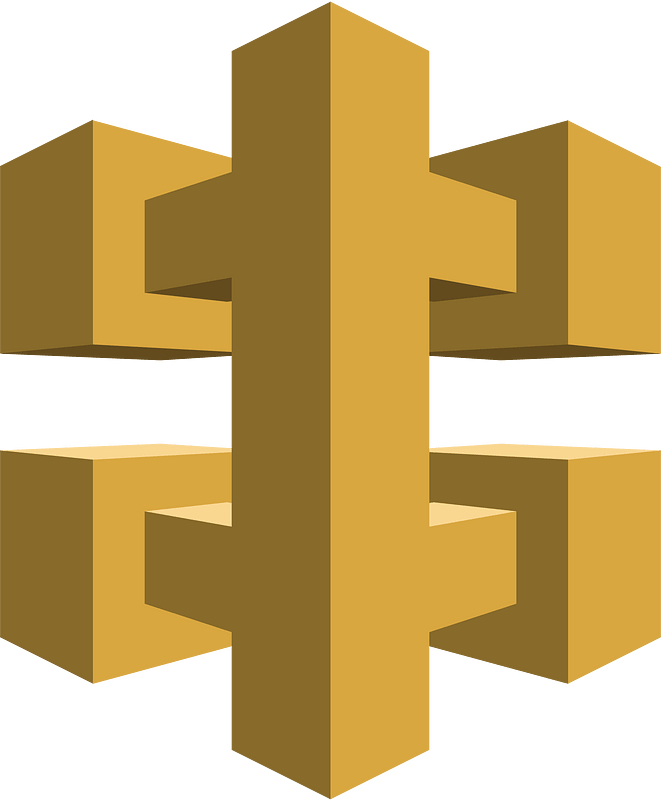
Summary of key takeaways
In this guide, we have explored the various aspects of managing MySQL and MariaDB instances on AWS RDS. We have discussed the benefits of using RDS for database management, including its automated backups, automatic software patching, and built-in monitoring capabilities. We have also delved into the different instance types available on RDS and how to choose the right one for your workload. Additionally, we have covered important topics such as security, performance optimization, and high availability. By following the best practices outlined in this guide, you can ensure the platform scalability of your MySQL and MariaDB instances on AWS RDS.
Future trends in AWS RDS
As technology continues to evolve, so does the landscape of AWS RDS. One of the future trends in AWS RDS is the integration of AWS DevOps tools. With the increasing demand for continuous integration and deployment, AWS is working towards providing seamless integration between RDS and DevOps tools. This integration will enable developers to easily manage and automate their database deployments, ensuring faster and more efficient development cycles. By leveraging AWS DevOps tools, developers can streamline their workflows, improve collaboration, and achieve greater scalability and reliability in their RDS instances.
Final thoughts
In conclusion, mastering AWS RDS is crucial for effectively managing MySQL and MariaDB instances. With its powerful features and easy-to-use interface, AWS RDS simplifies the process of setting up, scaling, and monitoring databases. By leveraging AWS RDS, users can take advantage of automated backups, high availability, and enhanced security. Additionally, the ability to tag resources in AWS RDS allows for efficient organization and management of databases. Whether you are a beginner or an experienced user, mastering AWS RDS will greatly enhance your ability to manage and optimize your MySQL and MariaDB instances.
Eric Vanier
Database PerformanceTechnical Blog Writer - I love Data



